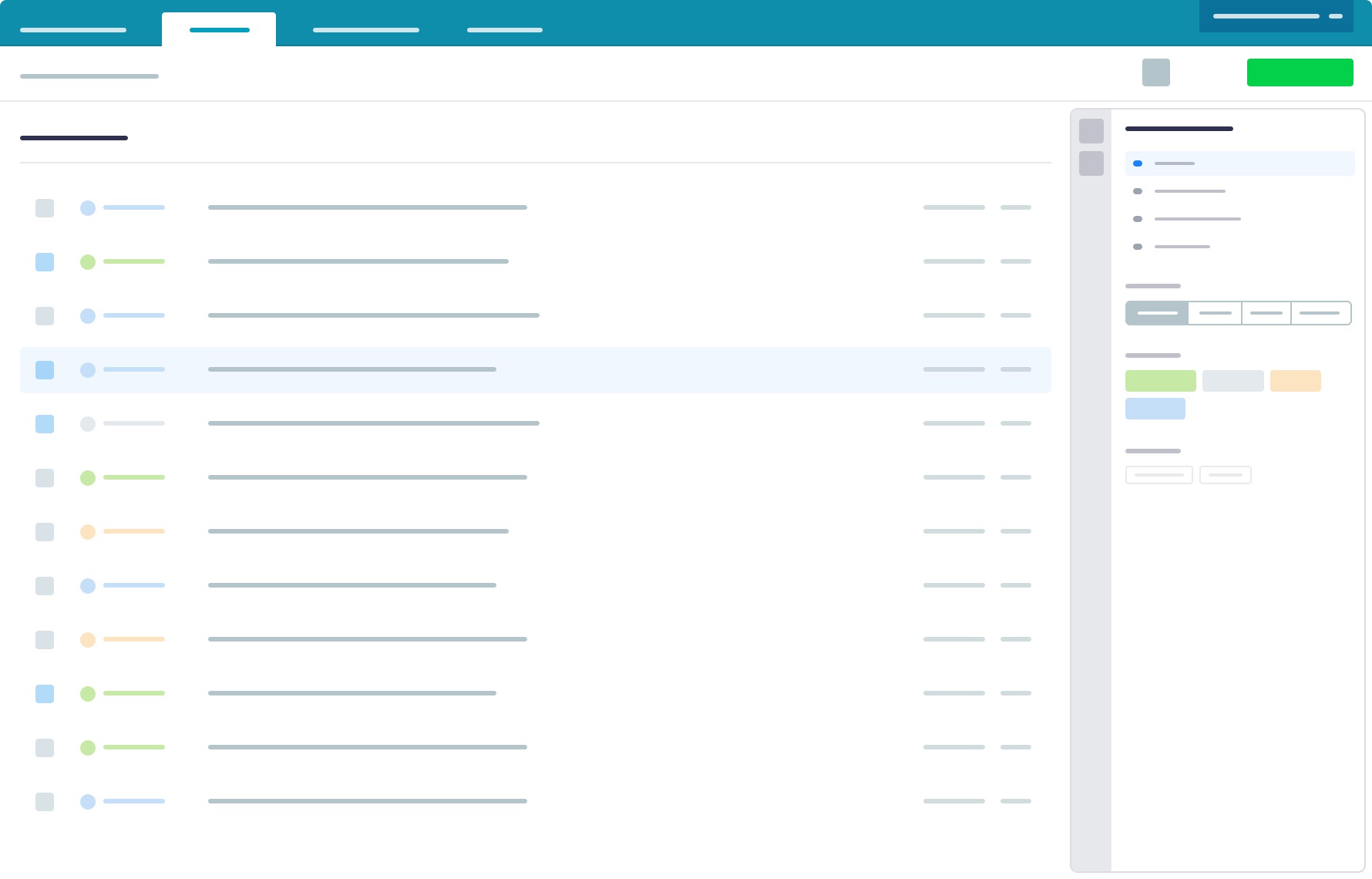
Instantly find your case documents
Everchron provides an intuitive filing system for all of your case documents - pleadings, motions, discovery, transcripts, correspondence and court orders. You can quickly filter your master file to find exactly what you need without the typical noise in a document management system.
Advanced Viewer
Everchron’s advanced viewer allows you to instantly review, download, comment and share your case documents.
Built for complex litigation
Everchron is built for cases of all sizes including the largest, most complex cases with multiple dockets and numerous parties.


Simple Search
Simple Search was built to help you find what you are looking for quickly and easily. Start typing your desired search and Simple Search will suggest various options to filter your Master File. Select your filter to capture the subset of documents you want to see or instantly pull up the exact document you need by title or exhibit number.
-
Capture document sets by filing type, party responsible, specific witness or those issued by the court
-
With a single search, find the exact document you want by Bates number, exhibit number or title
-
Apply to the entire Master File or limit results to a specific folder
Preserve folder structure
The days of manually setting up your folders are behind you. Simply drag a folder or archive into your matter and Everchron will automatically preserve your folder structure on upload. Could setting up your Master File be any breezier?
-
Seamlessly transfer files and folders from your document management system or network drive
-
Nested folder structures are auto-extracted from archives and preserved in Everchron
Capture filing sequences
With our intuitive Master File, you can capture motion and filing sequences. Individual filings and sequences are laid out chronologically, so you can easily track the progress of your case.
-
Drill down on a specific filing sequence to see how it played out
-
Color-coding clearly identifies the party responsible for each filing
Intuitively organized for any legal proceeding
The Master File’s extensible design allows you to organize filings and documents for civil litigation, criminal cases, arbitration, administrative hearings or any other proceeding. The Master File is built to handle the most complex, multidistrict litigation (MDL) and cross-border disputes.
Instant retrieval and search of case documents
With the Master File’s search and filtering capabilities, you can run instant searches by party, witness, filing date, proceeding, document type and keywords. In a single click, you can pull up all court orders, all deposition transcripts, all declarations by a particular witness, all filing by a particular party, and more.
Always up-to-date access for clients
Ensure your clients have on-demand access to the latest and most important filings in their matters via the Master File. With Everchron, you can easily and securely share case documents and transcripts without downloads, attachments or printouts.
Set up a custom folder structure that works for you
Everchron is built to work the way you work. You can easily set up a work folder for any purpose, whether it’s to prepare for a hearing, motion, deposition, trial, witness interview, to capture some research or anything else. The Master File is fully customizable to your needs.
Next level litigation® with Everchron.
Transform the way you manage cases. Schedule a demo to learn more.Cookie Settings
We use cookies for marketing purposes and to enhance your user experience. Read our Cookie Policy